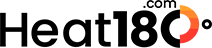OUR THOUGHTS
HiTaste Hi10 is a good device for the price. If you want something decked out, this is it. Hi10 has got a locking feature, temperature adjustment, length of use adjustment, usage record, pause function, automatic cleaning, cleaning prompt, and Bluetooth selfie feature. To be honest, we’re not sure just how necessary the Bluetooth feature is, but maybe it would be useful for you?
The design is nice, somewhat reminiscent of previous HiTaste devices, but more chic. 32 consecutive uses is a great number!
WHAT’S IN THE KIT?
Device, manual, Quality Control Certificate, Type-C USB cable, cleaning brush, and cleaning sticks.

Heat180
STEP-BY-STEP HOW TO USE

Heat180
- Unlock
- Press and hold control button
- Device will vibrate and ‘HITASTE’ shows on screen
- Set preferences:
- Temperature adjustment, click up or down arrows until desired temp shows on screen, wait to set
- 200°C/392°F – 300°C/572°F
- Length of cycle – click control button 5 times, length of cycle flashes, click up or down arrows to reach desired time, wait to set
- 3 minutes – 6 minutes
- Temperature adjustment, click up or down arrows until desired temp shows on screen, wait to set
- Turn on
- Put HeatStick in the heating chamber
- Click the control button 3 times
- Device will vibrate and temperature starts rising
- When it reaches your desired temperature, you’ll feel another vibration, you can use it now
- Pause
- Press and hold the control button until you see the pause symbol ||
- Temperature will be lowered to 100°C/212°F
- You can pause for 6 minutes, after 6 minutes the device will turn off
- Press and hold the control button to un-pause
- Turn off
- Device will vibrate and start countdown at the last 15 seconds
- Device will vibrate and turn off when done
- OR
- You can click control button 3 times to force stop
- Lock
- Press and hold control button
- Device will vibrate and ‘GOODBYE’ shows on screen
OTHER THINGS YOU NEED TO KNOW
Overheating protection: Sometimes Hi10 needs to cool down between uses. When this happens ‘TOO HOT’ shows on screen
Clear the usage record: The usage record lets you see how many times you’ve used HiTast Hi10. This can be quite useful. However, if you ever want to clear the usage record/reset it at 0, then you can do so by clicking the control button 5 times, just like you do when setting the length of use. However this time, when the length of use numbers flash, you’ll click the control button 5 more times and the usage record number will flash. Press + or – to clear.
Bluetooth “selfie feature”: HiTaste Hi10 comes with a Bluetooth selfie feature that allows you to pair your Hi10 device with your phone (iPhone or Android) and use your HiTaste device to take pictures on your phone. To use the Bluetooth selfie feature;
-
-
- Unlock your Hi10
- Press and hold the camera button, until camera icon shows up on screen and disappears again
- Turn on Bluetooth on your phone
- Find device called ‘PHOTO’
- Pair
- When successfully paired, the camera icon will remain on screen
- Open your phone’s camera
- Take a picture with your phone, by clicking the HiTaste Hi10 control button
- Bluetooth connection will last for 20 minutes
- Next time you want to use this feature, you don’t have to re-pair
- Just press and hold the camera button again and make sure your phone’s Bluetooth is on
- It should automatically pair
- You will see the camera icon on the screen
-
To be honest, we don’t really know when this feature will come in handy… The only other Heat-not-Burn devices that have Bluetooth are IQOS 2.4 Plus, IQOS 3.0, IQOS 3 Multi, and IQOS 3 DUO. With these devices, Bluetooth is used to connect to an app and track your usage, find stores near you, etc. If the manufacturer puts the Bluetooth feature in future HiTaste devices, it might be more useful to partner with an app, like Sticks Today, which tracks your usage patterns, tells you how much battery is remaining, etc. I don’t think this is necessary though…
STEP-BY-STEP HOW TO CLEAN

Heat180
- Automatic cleaning
- Just click the control button 8 times and the device will clean itself. It does this by burning at an extremely high temperature for 25 seconds. This burns off any debris in the heating chamber.
- Cleaning prompt
- To make automatic cleaning even easier, your Hi10 device will prompt you to clean every 5 HeatSticks. Just move between Y (yes) or N (no) with the + and – buttons, then use the control button to click on your answer. If you don’t choose, the device will automatically not clean
- Manual cleaning
- If automatic cleaning doesn’t get rid of all dibris, you’ll have to manually clean. To do this, just wait until the device is cool, remove the cap, and use the brush or cleaning sticks to wipe away grime in the heating chamber.
MANUAL
HiTaste Hi10 Manual PDF Download
WARRANTY
The HiTaste Hi10 comes with a 3 month quality guarantee.
SPECS
| Kit Price | $75USD |
| Diameters | 111 x 30x 21mm |
| Weight | 89g |
| Weight with Packaging | 206g |
| Material | Unknown |
| Battery Type | Unknown |
| Power Input | Type-C USB Cable |
| Maximum Blade Temperature | 200°C/392°F – 300°C/572°F |
| Number of Consecutive Uses | 32 |
| Blade type | Pin-style |
| Time it Takes for Device to Heat | Depends on set temperature |
| Length of Cycle | 3 minutes – 6 minutes |
| Charging Time | 2 hours |
| Features | Locking feature, temperature adjustment, length of us adjustment, usage record, pause function, automatic cleaning, cleaning prompt, Bluetooth selfie feature |
| HeatSticks | HEETS, Marlboro for IQOS |
| Can Kit Accessories be Purchased Separately | No |
| Colors Available | Black, white, red, blue |
| Comparable To | HiTaste P8 |
MANUFACTURER OVERVIEW
|
Manufacturer
|
Shenzhen Ruigu Technology Co. Ltd.
|
|
Location of Manufacturer
|
Shenzhen, China
|
|
Year in Business
|
2011
|
|
Product Launch Year
|
2021
|
|
Manufacturer Website
|
|
|
Impression of Manufacturer’s Website
|
Easy to navigate and informative
|
|
Full Product Line that the Manufacturer Offers
|
HiTaste Quick 2.0, HiTaste Quick 2.4, HiTaste Quick 3.0, HiTaste Q1, HiTaste P5, HiTaste (New Design), HiTaste P6, HiTatse P6 Mini, HiTaste P8
|
PURCHASE INFORMATION & CUSTOMER SUPPORT
|
Where to Buy
|
|
|
Regions Manufacturer Ships to
|
All countries where Heat-not-Burn is allowed (click here to check your country)
|
|
Regions the Manufacturer is Wholesaling to
|
Japan, South Korea, Malaysia, Indonesia, Thailand, Poland, Philippines, Hong Kong
|
|
Regions the Manufacturer Would Like to Wholesale to
|
USA, Western European countries
|
|
Manufacturer Contact Information for Customer Service
|
Email: marketing@hitaste.net
|
|
Manufacturer Contact Information for Wholesalers
|
Contact: Mike
Email: sales1@hitaste.net
Phone, Whatsapp; +86 13570838290
|
|
Manual Languages
|
EN, JA, ZHO
|
|
Shipping and Delivery Time
|
Varies based on region
|
Don’t forget to comment and rate this device below!