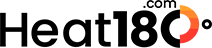HIGHLIGHTS
| Price | $63USD |
| HeatStick Type | HEETS, Marlboro for IQOS, Fiit |
| What’s Included in the Kit | Device Manual Quality Control Card USB Cable Cleaning Brush Cleaning Sticks |
| Number of Consecutive Uses | 25 |
| Type of Blade | Pin-style blade |
| Cycle Length | 3 minutes – 6 minutes |
| Charging Time | 2 hours |
| Features | Screen, temperature adjustment, length of cycle adjustment, usage record, automatic cleaning, cleaning prompt |
| Warranty | Unknown |
| Colors | Black, silver, gold, pink, lilac |
WOULD WE RECOMMEND?
The HiTaste brand is known for their high-quality devices, but this one missed the mark. While very attractive in appearance, HiTaste P8 is less powerful than it’s predecessor HiTaste P6. It also has some qualities that our team didn’t love, such as having a weirdly shaped heating chamber that makes cleaning difficult and not giving a vibration to let you know when it’s ready to use. Overall HiTaste P8 isn’t a bad device, but it doesn’t live up to the standards set by other HiTaste devices. We’d recommend checking out HiTaste P6 instead.
FEATURES: Screen, temperature adjustment, length of cycle adjustment, usage record, automatic cleaning, cleaning prompt
QUALITY: Just okay.
DESIGN: Aesthetic design is great, but functionality-wise? It could use some work.
[embedyt] https://www.youtube.com/watch?v=XniDd6SzCQA[/embedyt]
UNBOXING
In your HiTaste P8 kit you will find; the device, the manual, a Quality Control card, a USB cable, a cleaning brush, and cleaning sticks.
Now before using your HiTaste P8 device you’ll want to check the battery status. Just click the control button once to turn on the screen. In the left-hand corner of the screen you’ll see a little battery icon. If the icon isn’t full, connect your device to a power source via the USB cable. Charging should take 2 hours.
HOW TO USE
Once your HiTaste P8 device has finished charging, you can begin using it. Here’s how;

Heat180
- Set preferences:
- Temperature adjustment: click + or – buttons until desired temp shows on screen, wait to set
- Length of cycle: click control button 5 times, length of cycle flashes, click + or – buttons to reach desired time, wait to set
- Insert HeatStick
- Click control button 3 times to turn on
- Heating time depends on set temperature
- Device will vibrate and numbers on display screen will start changing once heating process starts
- Temperature will set once ready to use, but there is a no vibration
- Device will give warning vibration near the end of the cycle and countdown will show on screen
- Remove HeatStick
Another feature of HiTaste P8 is the usage record. Here’s how to use it;
- To clear usage record: click control button 5 times, length of cycle numbers flash, click control button 5 more times, usage record lashes, click any button to clear.

Heat180
To keep the device working well make sure you clean it regularly. The device actually helps you with this as it prompts you to automatically clean every 5 HeatSticks. The prompt will show on screen and you can click either ‘Y’ for ‘YES’ or ‘N’ for ‘NO.’
You can clean any time you want though with the automatic cleaning feature. To use it, click the control button 8 times. The word ‘CLEAN’ will show on screen once automatic cleaning has begun. Automatic cleaning takes 25 seconds.
You’ll also want to manually clean the device every so often. To do so, just remove the cap and insert the cleaning brush or cleaning sticks into the heating chamber and sweep away any grime.
HEATSTICKS OVERVIEW
The HiTaste brand does not produce their own HeatSticks. Instead, their devices are designed to work with other branded HeatSticks, such as HEETS and Marlboro for IQOS HeatSticks.
MANUAL
HiTaste P8 Manual PDF Download
WARRANTY
It is unknown whether the HiTaste P8 device is covered by a warranty. If you do experience technical difficulties, contact HiTaste by filling out the support form on their official website.
SPECS
| Kit Price | $63USD |
| Diameters | 109 x 32 x 23mm |
| Weight | 98g |
| Weight with Packaging | Unknown |
| Material | Unknown |
| Battery Type | Li-On 3200 mAh |
| Power Input | Type-C USB Cable |
| Maximum Blade Temperature | 200°C/ 392°F – 300°C/ 572°F |
| Charging Time | 2 hours |
| Time it Takes for Device to Heat | Depends on set temperature |
| Length of Cycle | 3 minutes – 6 minutes |
| Number of Consecutive Uses | 25 |
| Features | Screen, temperature adjustment, length of cycle adjustment, usage record, automatic cleaning, cleaning prompt |
| HeatSticks | HEETS, Marlboro for IQOS, Fiit |
| Can Kit Accessories be Purchased Separately | No |
| Colors Available | Black, silver, gold, pink, lilac |
| Comparable To | HiTaste P5, HiTaste P6 |
MANUFACTURER OVERVIEW
|
Manufacturer
|
Shenzhen Ruigu Technology Co. Ltd.
|
|
Location of Manufacturer
|
Shenzhen, China
|
|
Years in Business
|
2011
|
|
Product Launch Year
|
2020
|
|
Manufacturer Website
|
|
|
Impression of Manufacturer’s Website
|
Easy to navigate and informative
|
|
Full Product Line that the Manufacturer Offers
|
HiTaste Quick 2.0, HiTaste Quick 2.4, HiTaste Quick 3.0, HiTaste Q1, HiTaste P5, HiTaste P6, HiTatse P6 Mini, HiTaste P8
|
PURCHASE INFORMATION & CUSTOMER SUPPORT
|
Where to Buy
|
Online
|
|
Regions HiTaste ships to
|
All countries where Heat-not-Burn is allowed (click here to check your country)
|
|
Regions the Manufacturer is Wholesaling to
|
Main markets are Japan, Korea, and Malaysia
|
|
Regions the Manufacturer Would Like to Wholesale to
|
USA
|
|
Manufacturer Contact Information for Customer Service
|
Email: marketing@hitaste.net
|
|
Manufacturer Contact Information for Wholesalers
|
Contact: Mike
Email: sales1@hitaste.net
Whatsapp: +8613570838290
|
|
Manual Languages
|
EN, JA, ZHO, RU
|
|
Shipping and Delivery Time
|
Varies based on region
|
Don’t forget to comment and rate this device below!