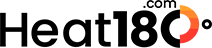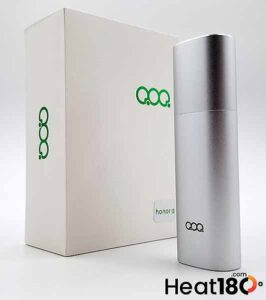HIGHLIGHTS
| Price | $76USD |
| HeatStick Type | HEETS, Marlboro for IQOS |
| What’s Included in the Kit | Device Manual USB Cable Device Cover |
| Number of Consecutive Uses | 25 |
| Type of Blade | Pin-style blade |
| Cycle Length | 4 minutes, 25 seconds |
| Charging Time | 2 hours |
| Features | Locking feature, temperature adjustment, automatic cleaning |
| Warranty | 6-month manufacturer warranty |
| Colors | Black, Silver, Gray, Gold, Red, Pink |
WOULD WE RECOMMEND?
QOQ Honor is a good device that offers 25 consecutive uses and several features. We enjoyed using Honor, but our problem with it is the price. $76USD is just too much for this device. If you’re wanting to purchase a QOQ device we recommend QOQ Honor Max, which is a bit less at $68USD and offers a whole host of features including a display screen, a locking feature, temperature adjustment, length of use adjustment, a usage record, and automatic cleaning.
FEATURES: Locking feature, temperature adjustment, automatic-cleaning.
QUALITY: Durable.
DESIGN: Nice. Similar to Lil Solid Plus design. We love that QOQ Honor is available in so many different colors.
[embedyt] https://www.youtube.com/watch?v=uAOzpDb7buE[/embedyt]
UNBOXING

In your QOQ Honor kit you will find; the device, the manual, a USB cable, and a device cover.
When you’ve finished unboxing the device, check the charge by clicking the control button once. The color of the light shows that percent charge is remaining. Green means that there is 100% – 70% charge remaining, blue means 69% – 40%, yellow is 39% – 10%, and red means 9% – 0%. If your device needs charging, connect it to a power source via the USB cable. Charging takes approximately 2 hours.
HOW TO USE
Now that your QOQ Honor device is charged, you can begin using it. Here’s how;
- Unlock
- Press and hold the button on the bottom of the device
- when unlocked the light will flash blue and green
- Set temperature
- click the button on the bottom of the device 3 times
- light color shows temperature setting
- green = high temperature
- yellow = low temperature
- Insert the HeatStick
- Press and hold control button to turn on
- Device will vibrate and light will begin flashing to show heating has started
- heating takes approximately 20-25 seconds
- Device will vibrate and light will turn solid when heating is done and device is ready to use
- cycle lasts 4 minutes, 25 seconds
- Device will give warning vibration before turning off and lights will flash
- Light will turn off when cycle ends
- Remove HeatStick by twisting then pulling HeatStick out
- Lock
- Press and hold the button on the bottom of the device
- when unlocked the light will flash yellow and red
 As always, we recommend that you clean your device regularly. QOQ Honor is an easy one to clean since it has an automatic-cleaning function. To use the automatic-cleaning, press and hold both the control button and the bottom button at the same time, until the device vibrates and the light alternates between flashing red and blue. Cleaning takes approximately 30 seconds.
As always, we recommend that you clean your device regularly. QOQ Honor is an easy one to clean since it has an automatic-cleaning function. To use the automatic-cleaning, press and hold both the control button and the bottom button at the same time, until the device vibrates and the light alternates between flashing red and blue. Cleaning takes approximately 30 seconds.
You will also need to do a manual cleaning. The manufacturer recommends a manual cleaning after every 40 HeatSticks. To do so, wait until the device is cool, take the cap off, pull the HeatStick heating chamber insert out, and gently clean around the blade with either a cleaning stick or a brush. The QOQ Honor kit is a bit difference as it does not include cleaning accessories, such as a brush or swabs, with their kits. Don’t worry though, as you can get some good quality, but inexpensive, cleaning accessories on AliExpress. Click here to see our favorites.
HEATSTICKS OVERVIEW
The QOQ brand does not produce their own HeatSticks. Instead, their devices are designed to work with other branded HeatSticks, such as HEETS and Marlboro for IQOS HeatSticks.
MANUAL
WARRANTY
QOQ Honor comes with a 6 month warranty beginning on the date of purchase. The warranty does not cover damaged as a result of misuse.
SPECS
| Kit Price | $76USD |
| Diameters | 107 x 28 x 20 mm |
| Weight | 96g |
| Weight with Packaging | 244g |
| Material | Aluminum Alloy |
| Battery Type | Li-ion (2400mAh) |
| Power Input | USB Cable |
| Maximum Blade Temperature | 147°C/ 297°F |
| Charging Time | 2 hours |
| Time it Takes for Device to Heat | 20-25 seconds |
| Length of Cycle | 4 minutes, 25 seconds |
| Number of Consecutive Uses | 25 |
| Features | Locking feature, temperature adjustment, automatic-cleaning |
| HeatSticks | HEETS, Marlboro for IQOS |
| Can Kit Accessories be Purchased Separately | No |
| Colors Available | Black, Silver, Gray, Gold, Red, Pink |
| Comparable To | Lil Solid Plus |
MANUFACTURER OVERVIEW
|
Manufacturer
|
Fog and Frog Technology (Shenzhen) Company Limited
|
|
Location of Manufacturer
|
Shenzhen, China
|
|
Years in Business
|
2018
|
|
Product Launch Year
|
2019
|
|
Manufacturer Website
|
|
|
Impression of Manufacturer’s Website
|
Good
|
|
Full Product Line that the Manufacturer Offers
|
QOQ Honor, QOQ Honor Max, QOQ Smart
|
PURCHASE INFORMATION & CUSTOMER SUPPORT
|
Where to Buy
|
International: Here
North America: Here
|
|
Regions QOQ ships to
|
All countries where Heat-not-Burn is allowed (click here to check your country)
|
|
Regions the Manufacturer is Wholesaling to
|
Indonesia, Philippines, Thailand, South Korea, Japan, Lithuania, United Arab Emirates, Kazakhstan, Russia, Belarus, Vietnam, Malaysia, Lebanon, Cyprus, Ukraine, Hungary, Egypt, Italy, Germany, United States, Australia
|
|
Regions the Manufacturer Would Like to Wholesale to
|
All others not listed above
|
|
Manufacturer Contact Information for Customer Service
|
Email: sales@myqoq.cn
Phone: 0755-329011582
|
|
Manufacturer Contact Information for Wholesalers
|
Email: sales02@myqoq.cn
Alibaba: Here
|
|
Manual Languages
|
EN, JA, ZHO
|
|
Shipping and Delivery Time
|
Varies based on region
|
Don’t forget to comment and rate this device below!