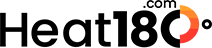OUR THOUGHTS
Coolplay Q3 isn’t as powerful as some devices but we really enjoyed using it and were very impressed by how compact and lightweight it is. It offers 15 consecutive uses and has a locking feature. We love that it charges in only 55 minutes! This would be a great backup device! For only $30USD, why not?
WHAT’S IN THE KIT?
Device, manual, warranty card, USB cable, brush, and cleaning sticks.
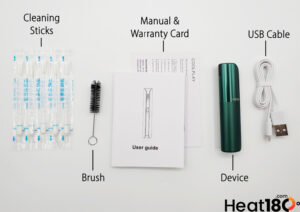
Heat180
STEP-BY-STEP HOW TO USE

Heat180
- Unlock
- Click control button 5 times
- Turn on
- Put HeatStick in the heating chamber
- Press and hold control button
- Device will vibrate and light starts flashing
- When ready to use, it will vibrate again and the light will be solid
- Turn off
- You’ll get a warning vibration and the light starts flashing before the device turns off
- When the device does turn off you’ll get anther vibration and the light will go off
- Lock
OTHER THINGS YOU NEED TO KNOW
To check battery status, unlock, click control button once, the light color will indicate what percent charge is remaining
-
- White = 100% – 80% remaining
- Green = 80% – 50%
- Blue = 50% – 20%
- Red = 20% or less
STEP-BY-STEP HOW TO CLEAN
Coolplay Q3 doesn’t have automatic cleaning, so to clean just wait until it’s cool, remove the cap, and use the brush or cleaning sticks to clean around the blade. Make sure to be careful as flat blades tend to be more fragile. Luckily, the design of Coolplay Q3 makes it very easy to access the blade once you remove the cap.

Heat180
MANUAL
Coolplay Q3 Manual PDF Download
WARRANTY
Coolplay Q3 comes with a 1 year manufacturer warranty.
SPECS
| Kit Price | $30USD |
| Diameters | 94 x 22 x 17mm |
| Weight | 38g |
| Weight with Packaging | 166g |
| Material | PEEK |
| Battery Type | Li-ion 900mAh |
| Power Input | USB Cable |
| Maximum Blade Temperature | 200°C/392°F |
| Number of Consecutive Uses | 15 |
| Blade type | Flat blade |
| Time it Takes for Device to Heat | 25 seconds |
| Length of Cycle | 5.5 minutes OR 14 puffs |
| Charging Time | 55 minutes |
| Features | Locking feature |
| HeatSticks | HEETS, Marlboro for IQOS, TQS HeatSticks |
| Can Kit Accessories be Purchased Separately | No |
| Colors Available | Black, blue, green, gold |
| Comparable To | iBuddy Se |
MANUFACTURER OVERVIEW
|
Manufacturer
|
Duomeida Electronic (Shenzhen) Co. Ltd.
|
|
Location of Manufacturer
|
Shenzhen, China
|
|
Year in Business
|
Unknown
|
|
Product Launch Year
|
2021
|
|
Manufacturer Website
|
|
|
Impression of Manufacturer’s Website
|
Easy to navigate, wide variety of products available
|
|
Full Product Line that the Manufacturer Offers
|
Coolplay Q7, Coolplay Q3, Coolplay X3, TQS HeatSticks
|
PURCHASE INFORMATION & CUSTOMER SUPPORT
|
Where to Buy
|
|
|
Regions Manufacturer Ships to
|
All countries where Heat-not-Burn is allowed (click here to check your country)
|
|
Regions the Manufacturer is Wholesaling to
|
Unknown
|
|
Regions the Manufacturer Would Like to Wholesale to
|
Unknown
|
|
Manufacturer Contact Information for Customer Service
|
Email: ella.ye@tqsheats.com
Phone: +86
|
|
Manufacturer Contact Information for Wholesalers
|
Email: ella.ye@tqsheats.com
Phone: +86
|
|
Manual Languages
|
EN, JA, ZHO
|
|
Shipping and Delivery Time
|
Varies based on region
|
Don’t forget to comment and rate this device below!